UX and UI design: know the difference
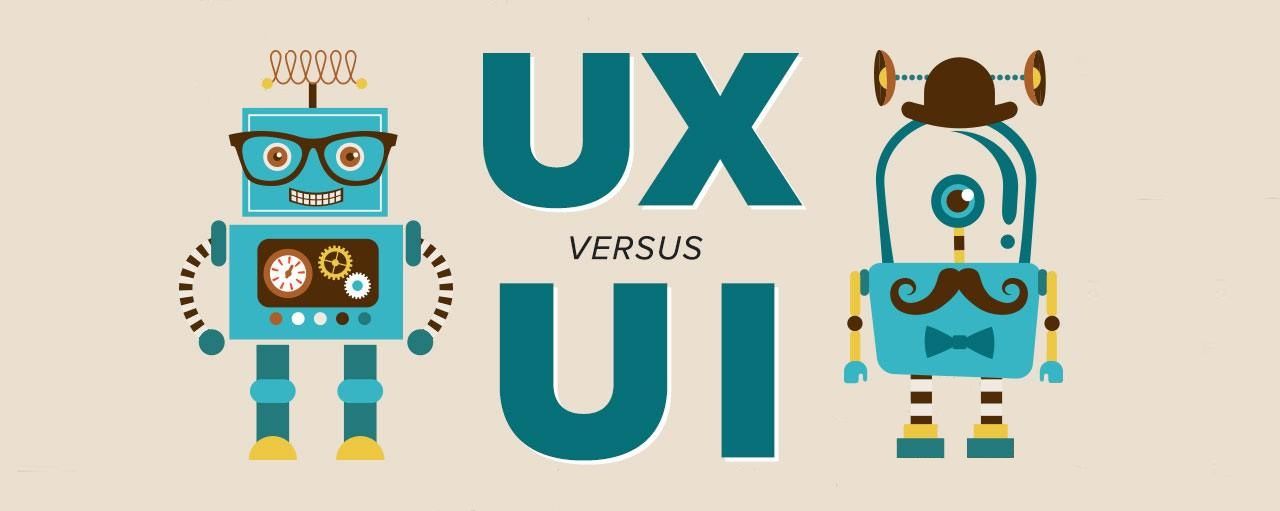
The UX and UI terms are easy to confuse: both are related to design, both are related to the user and they even sound the same. User Experience (UX) and User Interface (UI) are two different things that, however, work in tight conjunction. Both of them are united by one thing: they help user achieve his goal. For the business owner, UX and UI help sell the product: if we take an app as an example, proper UX/UI will lead the user to a certain action (like buying a service).
Simply put, UX is responsible for how things work, and UI – for how they look. While the UX designer thinks about the steps you will need to take in order to fulfill the action, UI designer thinks about how each of the steps will look like. And normally, since UX and UI are so related, there is one person responsible for both and his title would be “UX/UI designer”.
We decided to provide a guide on both UI and UX and explain why both of them are critical for seamless app performance.
User Experience definition
User experience basically means the experience the user gets when interacting with the interface.
UX is all about functionality and usability of the app. The main responsibility of UX is to ensure that the app is easy and simple to use and helps the user achieve his final goal. As well UX is responsible for clear navigation and understandable structure of the app, the interaction of various mechanisms both between themselves and with the user interface.
For example, if a certain action takes too many taps, UX designer will find a way to simplify the process and cut down on the number of taps to one or two.
Because modern user is impatient and not tolerant to mediocre performance, UX is critical for the app’s success. There are some bullet points to keep in mind when working on UX:
· App usability
In order to guarantee smooth app performance, one question has to be answered before getting down to the development: what is a core function of the app? What is it supposed to do? Then the UX designer will develop a plan on how to minimize the amount of steps to achieve the user’s goal and how to make the whole user journey as exciting and enjoyable as possible.
· Function goes before the form
Even though UX and UI work in conjunction, keep in mind that function comes first. The app may look the prettiest and most attractive in terms of modern design, but if it fails to deliver its core function, the user will delete it. So first build the base aka UX and then go to its polishing (aka UI).
· Simplicity
Making things easier and simple is a big and consistent trend – so why not to follow it? Make your app as simple as possible (where it is relevant, though!). This point includes not only minimizing the number of steps to complete the action but also implies not overloading the app with fancy functional. People don’t want to get confused – they use the app for a specific reason, period.
User Interface definition
UI is responsible for how the app looks and feels. It incorporates content (text inside the app), form (various buttons, etc.) and actions (what will happen after the user drags something, for example). As well UI defines whether the user will have any problems with button tapping, whether the text will be “readable” enough and so on.
If UX can be compared with organs of the body (and let’s say that code is the skeleton), then UI is “the looks”. User interface should complement user experience but at the same time elevate the app with attractive and mesmerizing design. Here are the important key points for the UI design:
· Size matters
It’s our nature that we first pay attention to the biggest text written in bold. A UI designer can use this trick to put front the most relevant/important information and leave the not-so-important below in a smaller font.
· Align the content
Alignment of the text is a core of a good UI design. It looks visually appealing and more pleasant to read. And here we go back to the principle of simplicity: a UI designer should minimize the number of aligned lines. For example, a title and sub-title can be aligned in one line and the text itself can be aligned differently – here we have two alignments only. But if the title, sub-title, text and quote all go in four different alignments, it would be a mess.
Conclusion
Both user experience and user interface are vital for the app. They represent your brand and show how much you care about your user through thoughtful and clear design and functionality.
Before starting to work on design, assign your designer to do a bit of groundwork and research on the target audience, latest design trends and competition. Invest time and resources into high-quality design and it will 100% pay off.