How to Convert an Android App to iOS App and Why You Definitely Need It

There’s a mobile strategy, which is more or less common for the major part of the businesses. The main point of the strategy is to start with one platform and convert an app to another one, later on, scaling gradually. The reasons why it happens are pretty simple. First and foremost - lack of resources. The second one is closer to marketing and is about reaching the customers and trying out new communication channels. The second reason appears mostly when the business owners have doubts regarding the potential outcome. This way or another, the business comes to the idea that converting android to ios might bring some additional outcome. The story is pretty similar to a lot of brands including Instagram. They converted the app to Android only 4 years after it was initially launched. So it was done when the outcome became really gross. If you want more examples to look at, consider Airbnb. The app was converted a year after the initial launch. And it was done mostly to increase the mobile presence.
In the previous article, we've already considered transporting iOS to Android and its reasons, so today we gonna turn to vice versa.
How Android to iOS porting helps your business
Most of our readers already have an idea about the benefits they can get from port an android app to ios. If so, jump straight to the next parts where experts explain how the converting process should be handled. In case you still have doubts or want to have a clearer vision of the situation, feel free to read further.
#1. Turn the whole world into your potential users
There are two players on the mobile market - Android and iOS. And, let’s be honest, the alternative is not visible in the near future. Both these platforms are and will be the only parties, sharing the market in recent years or perhaps even decades.
- 68% of the whole market is grasped by Android, so it simply dominates the market.
- Having its 30%, iOS app store, however, is still a more powerful player than the rest of the platforms. Marketing does its deed.
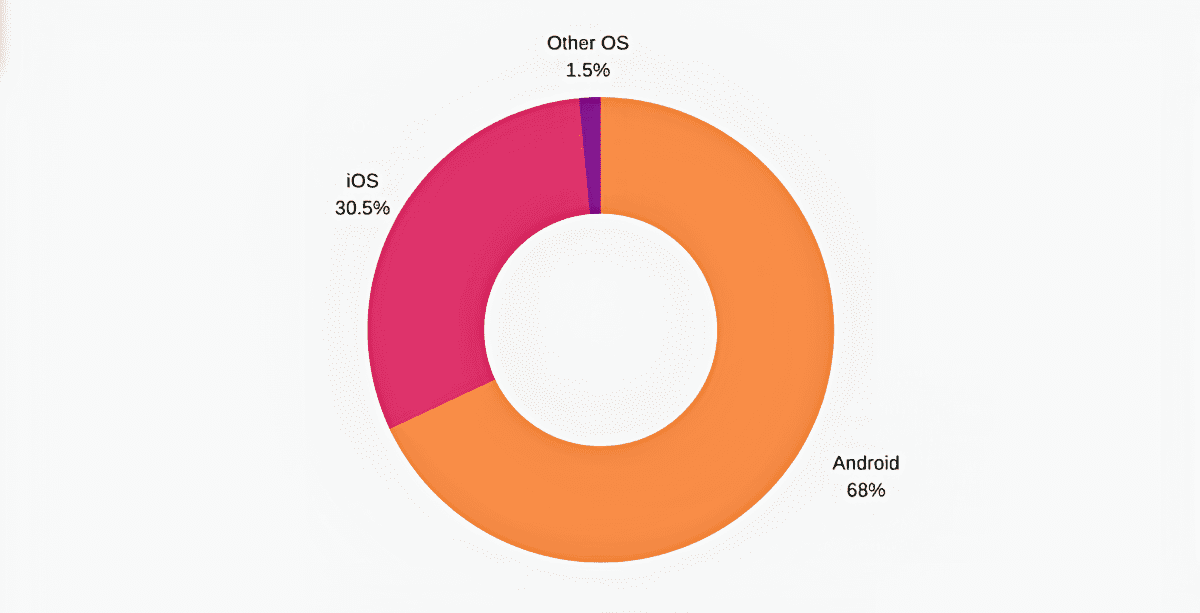
In simple words, in case you convert an app from android to ios, you will literally cover the whole market because Android and iOS have 98% potential customers in total.
#2. Reach new markets
The second point comes from the first one. If the app is available for both platforms, it means not just full market coverage. It means much more - a possibility to dominate the new markets, new cities and countries, and even new segments of the target audience.
It is vivid and clear when we are talking about the shift from iOS to Android. It opens huge possibilities and undercovers the potential of Asian and Eastern European markets, not talking about Africa and South America.
If you do android to ios app conversion, you will get better coverage in North America and Eastern Europe because iPhone are preferred there.
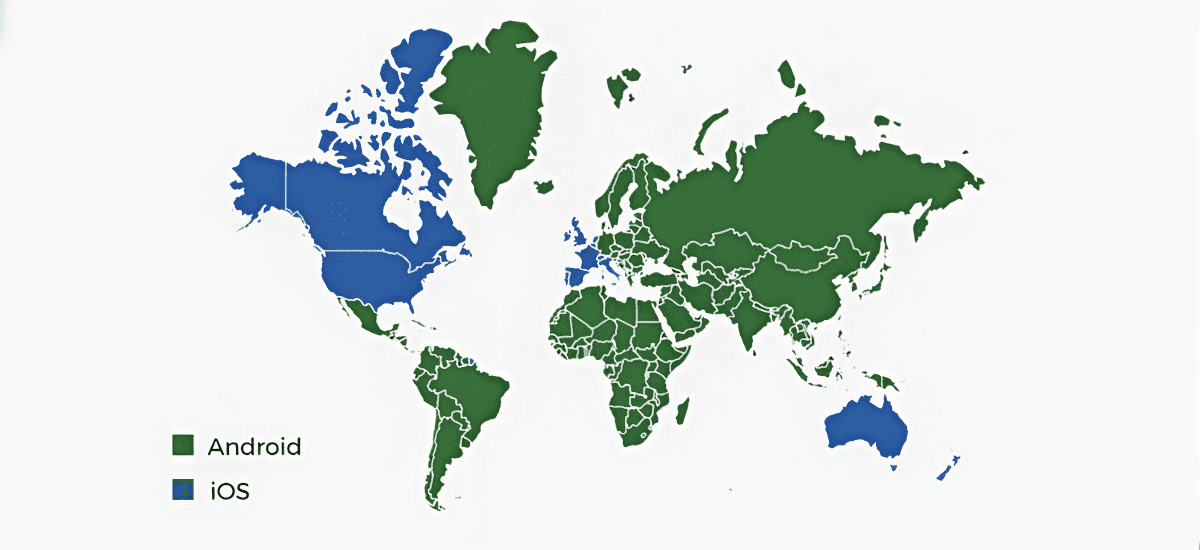
#3. Provide yourself with a higher profitability
Regardless of the monetization model you use, it is clear that having a project for two platforms is more profitable than having an app just for one platform. You can literally make more money. But how exactly will the income be boosted?
- In-app ads work perfectly for Android apps because they are free and cover a major part of the market
- For iOS in-app purchases work better because the audience is willingly paying for additional features and content.
It leads to another fact worth considering - having twice fewer iOS users than the Android ones you can generate the same income or even hit the new goals of getting the revenue.
We can continue this list, making it pretty huge, but the main idea seems to be clear enough. The field you are working in and the kind of the app does not matter where - in the long run, you will get benefits from having two apps instead of one this way or that. Here you might say, ok, but how to process the whole deal? What are the converting covers and has under the hood? Check the next paragraph and see.
How to convert Android code to iOS: Basics
It would be perfect if we had some android to ios code converter where you could convert an app by pressing the button. But does such an android app to ios app converter exist? Unfortunately, not yet. The platforms differ and each of them has its own peculiarities, so it’s impossible to process the conversion by any android converter to ios with one click. One of the best and the most obvious options is to create a second app, a separate product, and work with it in marketing terms. The one and only exception are when you use some framework like React Native or its competitors.
It might seem that convert android app to ios is something like the old good of converting a PDF to DOCX or something like that. Unfortunately (or not?) it’s not even close. How long to port an Android app to iOS? What is the cost to port an Android to iOS?
If you ask us what metaphor can be used, we would pick the process of building the house. Imagine you have two separate patches of land (which will represent the platforms). And if you want to build a house on each of them, you should do it twice. Simple copying does not work here. The second house will be built from scratch, the same as the second app. We have some good news, however.
- The mobile game development services will be faster because the team will have an example to start with, and this example is your app for the alternative platform, the one you have created already.
- Support will not become an issue too if you pick a professional agency as the service provider. If the agency really has a good hand in shifting and converting apps from one platform to another, it can provide complete high-quality support.
Here are some tips we have come to in Celadon
Modern technologies and programming languages up to date
Programming languages like Swift and Kotlin (used for mobile development under iOS and Android) are relatively “young”, so they have some common features, making shifts easier for the developer. Among the common features are:
- Some parts of the code can be copied and corrected a bit, though the languages are not identical. In any case, it is faster than writing the whole code from scratch.
- The common syntax allows developers team to understand the code in both languages even without actual skill in programming.
For you, it means that if the app was written using one of the modern languages, the developers can adapt it for another platform faster and with ease. So technically converting takes less time.
Platform-specific code and business logic are separated
The developers distinguish the features related to business logic and the ones which are specific to the platform. The UI part is mostly “ruled” by the platform-specific code
With this knowledge, the priorities can be set according to the business needs. However, it has a huge impact on the estimations and they're being correct and adequate. One might ask a question if it is possible to discard this part and work only with the business-related features. The answer is no - the platform-specific code is the thing making the app look native.
How to convert iOS code to Android: code porting tips
It might seem that converting an app to an alternative platform is just about rewriting the code and reusing the code snippets, common for both (if any). But when it comes to the point, the reality turns out quite different. We have collected the list of pitfalls you might meet and some advice on how to cope with them.
How to handle the difference in operating systems
It surely is worth considering. But the most important thing here is the OS version. The users do not update the versions and their reasons are different. So it is not the best idea ever to make an app for the latest version. You won’t like it and you, technically, shouldn’t, but the only way out here is to create an app, working well with all OS versions from the very beginning.
The good news, however, is the following one. Yes, it will take more time and effort. But if you are working with the professional development team, there will be no issues and troubles with creating an app, working well on all the actual versions. The same situation is with adjusting the app for a new OS - a high-skilled developer will do it as easy as a pie.
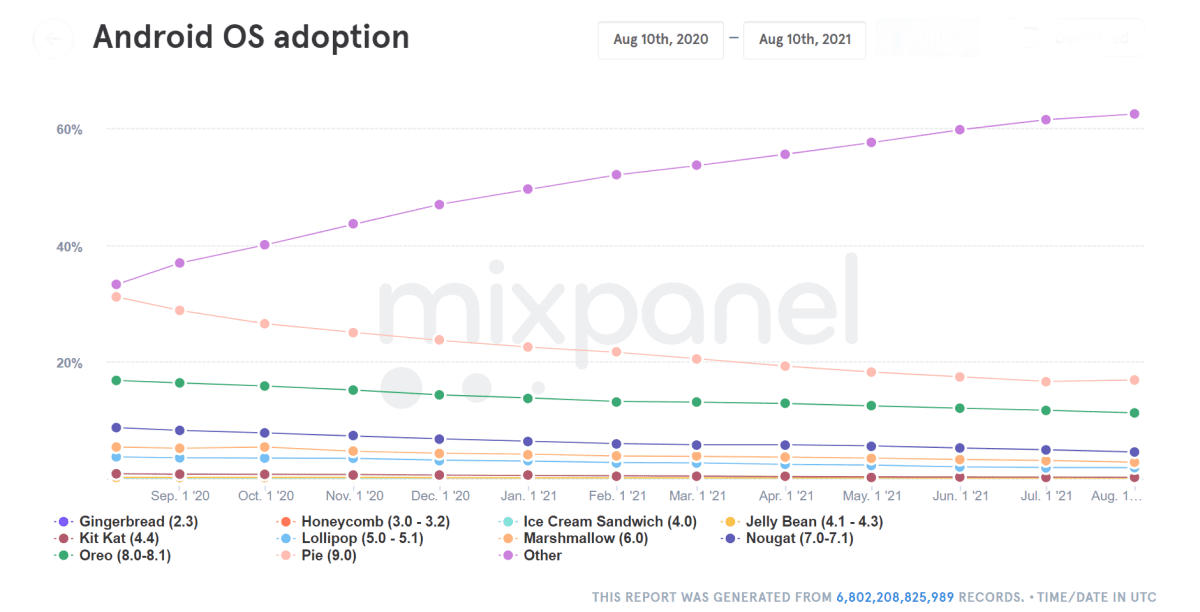
Cover as many OS as you can, expand your market presence. At the same time, there’s no need to cover all the OS that exist in the world at the moment. A couple of versions for iOS, some for Android apk, starting with the 5.0 version and that’s it.
Screen sizes and resolutions: tops and best practices
Another thing that should be taken into account is the difference between screen sizes and resolutions for the devices. Not surprisingly, statistics are pretty much the same as the one for OS distribution.

The good news, however, is the following one. There’s no need to develop the mockups and adjust the app for all 20+ screen resolutions for Android. The magic key is density. Just pick 5-7 most commonly used resolutions and the system will do all the adjustments on its own. Of course, the list of differences is not limited to the screen sizes and resolutions but these points should be handled precisely.
Now it's time to talk about one of the most important parts of any app - design.
Android design vs iOS design: interface differences
The interfaces of Apple and Google are completely different and it was done for purpose as well. It led to better audience coverage and reached some other marketing goals, but at the same time, it added some pain for the developers and designers in case of converting an app from one platform to another. It means that one can’t simply reuse the layouts and design for app porting. Concept differences, related to the approaches of the companies, are the main “why not” reason. Google uses a material design approach while Apple works with HIG (Human Interface Guidelines). The best way to see the difference is to have a look at two examples put next to each other.
1. Object placement is the main difference. A hierarchical arrangement of objects works for material design. Just on the contrary, the objects in Apple designs look flush.
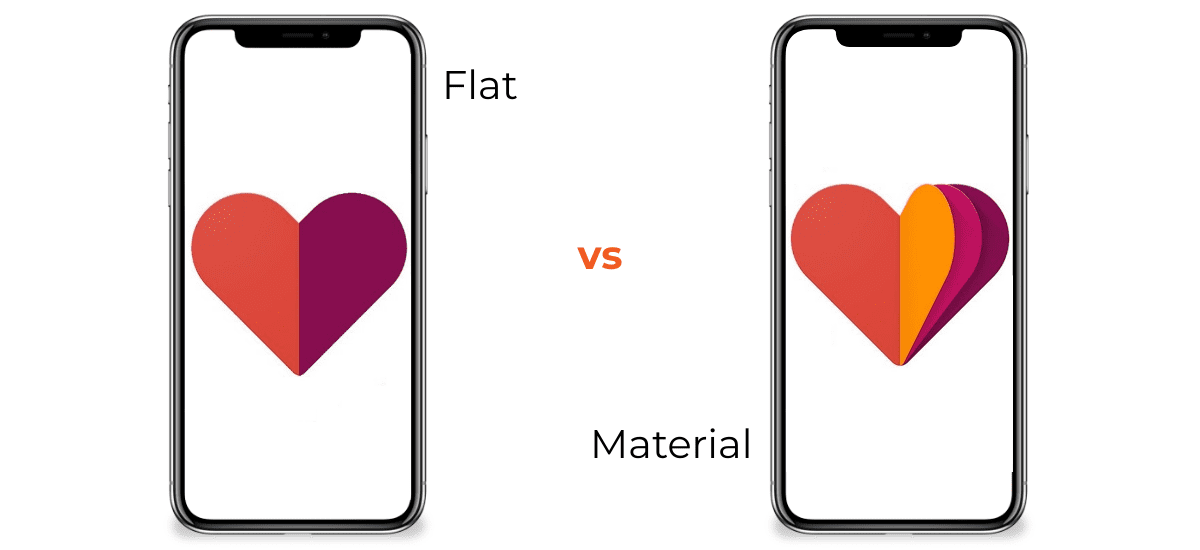
2. Lists. Apple added arrows on the left side, while Android implemented custom icons.
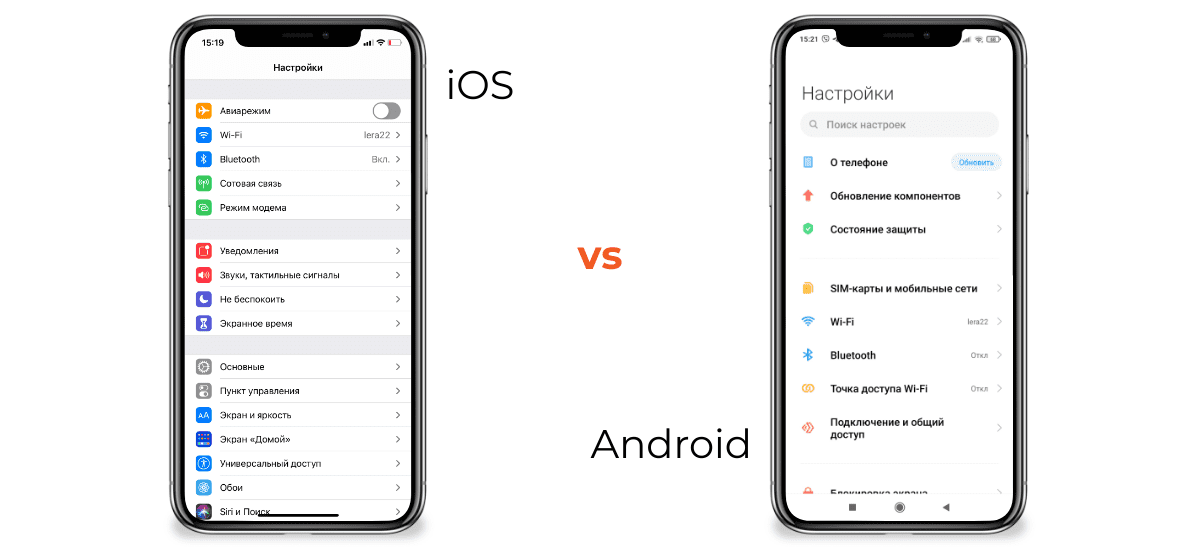
3. Navbar. For iOS, the titles are centered, for Android - placed on the left side. The difference in the height of the element is also pretty huge - the height for Android is bigger in comparison with the same realization for Apple.
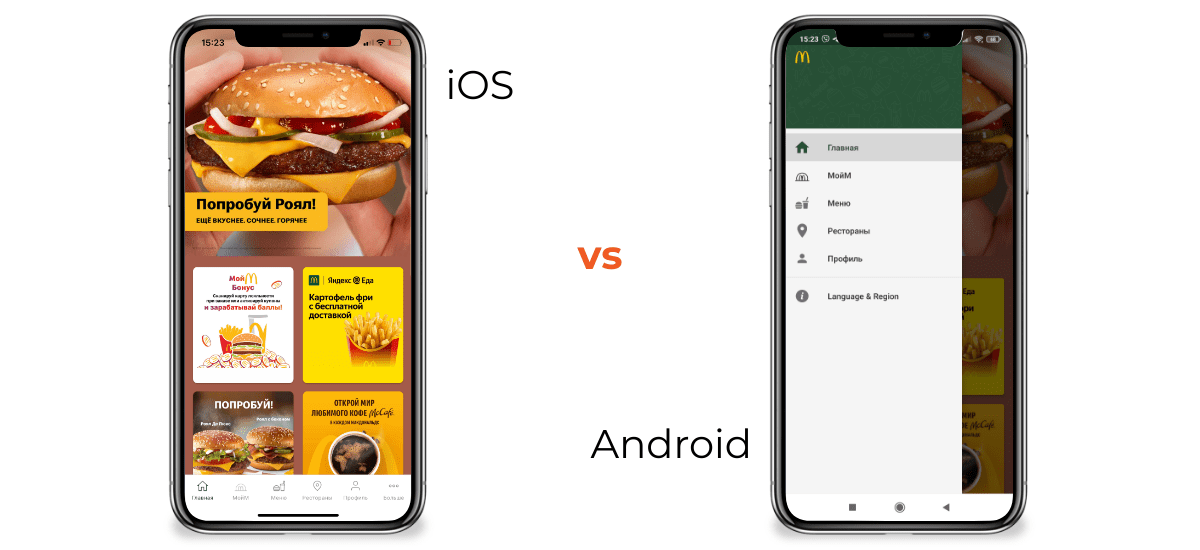
4. Look at the data pickers and you will get the main idea here too. Android's date picker is more about tapping; a date picker of iOS is more about scrolling.
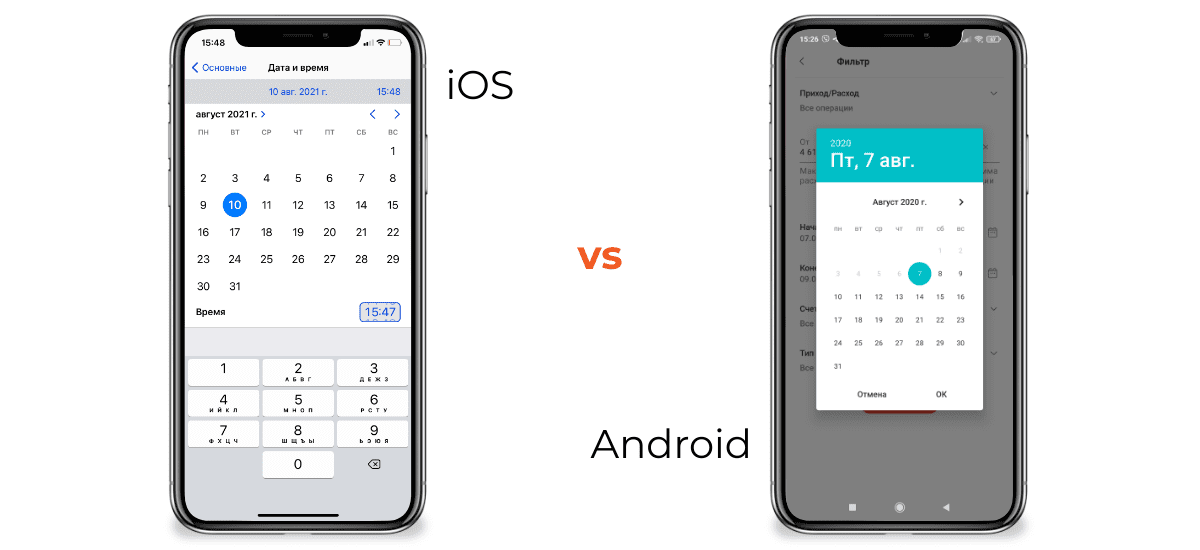
5. Typography is here, too. San Francisco is a default font for iOS, and Roboto is a common choice of default font for Android. They look pretty similar but they're not the same.
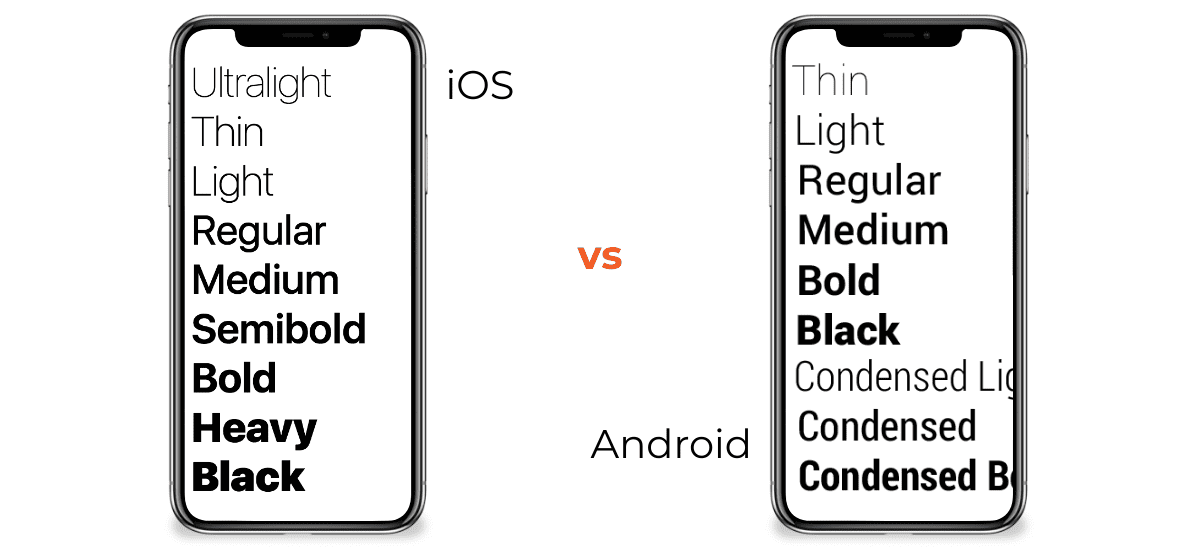
6. Icon shapes. Because of the strict rules set by iOS, you can't simply reuse the icons because the ones for Android will not meet the requirements of the ones for iOS.

The part about the differences is over. But there’s yet one more step of converting an android app to ios, you simply can’t avoid and must not skip while converting an app from one platform to its alternative. And this part is testing.
Testing: do not underestimate the final step
QA is essential, though some business owners who want to save up some funds try to skip this part at all or hate checking some critical functionality only. Testing ensures that all the requirements are covered, as well as everything that has been mentioned.
If the testing phase is skipped or shortened because of a lack of budget the user gets a raw product with typical bugs. If the user is not satisfied with the product, he stops using it and goes to the competitors, picking the competing product. Not the best scenario, right? As a rule, QA processes take up to 30% of all the development cycle time.
So our second "converting" article is close to its ending and now we are pretty sure you have grasped the idea of the classical way how to port an android app to ios (and vice versa) flows. But in other words, the process can be described as “Building another app for another platform with as little effort as possible”.
But if you are smart enough to research in advance and are looking for a solution with a shared codebase, our company can do it! Explore our React Native technology page
Conclusion
- There’s no tool, allowing you to convert android application to ios in one click. No, they do not exist. Yes, they do not exist at all.
- The second app should be developed separately or written with a cross-platform framework. Thus the time and efforts will not be that significant.
- From our side, we would kindly recommend you to work with a development agency. The reason is simple - the team in the agency has all the needed skills to process the custom conversion tools and cope with the appearing challenges. As a rule, post-release support is also included in the set of android application development services.
If you’re looking for a team, which will help with porting an android app to ios or vice versa, feel free to reach out.